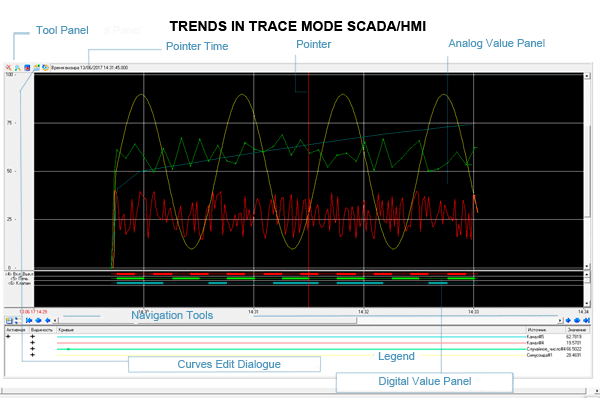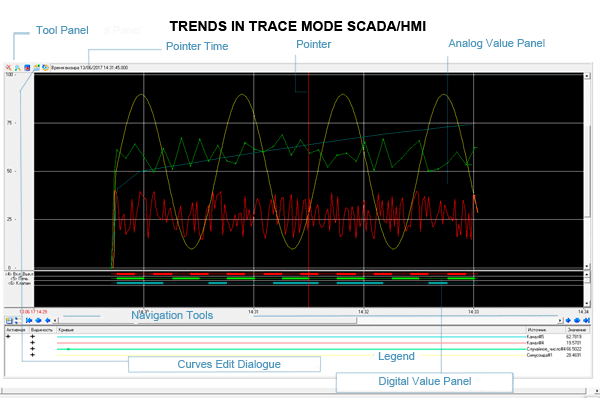 TRACE MODE 6 SCADA/HMI has powerful tools for displaying and analyzing the process history using trend charts. TRACE MODE 6 SCADA/HMI has powerful tools for displaying and analyzing the process history using trend charts.
The TRACE MODE SCADA/HMI trends offer data display for an unlimited time interval (determined by the depth of the SIAD log) using an unlimited number of curves. The trend chart has fields for both analog and digital values display. The data display resolution on the TRACE MODE SCADA/HMI trend is 1 ms.
For convenient viewing of information there are zoom-in and pointer (cursor) features.
In real time, trends can be modified by changing the data sources and parameters of the curves, as well as printed out by the operator’s command or a time trigger through the reporting mechanism.
There are three kinds of trends available in TRACE MODE SCADA/HMI:
- Universal trend (real time + Historical);
- Historical trend;
- Trend XY.
The Universal trend is offers real-time data display, as well as, if necessary, data extracted from the TRACE MODE logs.
The Historical trend - provides a graphical display of history data only.
Finally, the Trend XY displays the values of the two variables along the abscissa and ordinate, with time as a parameter. |