The primary task of TRACE MODE 6 as an integrated SOFTLOGIC-SCADA/HMI-MES-EAM-HRM software is to facilitate development control and manufacturing automation system. Therefore it includes some original technologies for project development automation, known as autobuilding®.
Autobuilding® is a set of automatic procedures generating different components of the control system project. Autobuilding relieves the developer from the most tedious operations, substantially reduces the project time and eliminates errors of manual operations
One can say that autobuilding is automation of automation.
Application of autobuilding does not exclude manual linking. This is, in a way, a macro-facility, which works on behalf a human being, however, under his full supervision. Autobuilding does not leave anything "off screen", the results of autobuilding operation can always be reviewed and cancelled or corrected by the user.
The main types of TRACE MODE autobuilding are as follows:
- I/O autobuilding for PLC and I/O cards;
- TRACE MODE channels autobuilding according to data I/O;
- autobuilding and automatic linking of channels in the editor of arguments;
- controller–server links autobuilding;
- server-server network autobuilding;
- autobuilding of links with TRACE MODE 5 project nodes;
- SQL-queries autobuilding;
- OPC links autobuilding;
- channel base import/export through ODBC.
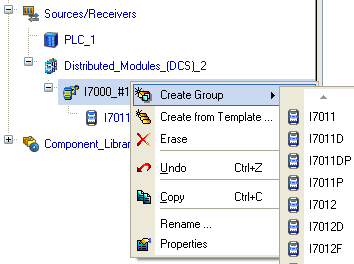 The I/O autobuilding for PLC and I/O cards is implemented directly within the project editor. By selecting the type of controller (PLC) and its configuration in menus, the control system developer generates the description of the hardware structure of the project. At that, the quantity of automatically created input-output signals would be exactly equal to that, actually existing for the selected configuration of the given controller. Autobuilding of the data sources of distributed I/O and input-output cards installed in industrial computers is implemented in a similar manner. The I/O autobuilding for PLC and I/O cards is implemented directly within the project editor. By selecting the type of controller (PLC) and its configuration in menus, the control system developer generates the description of the hardware structure of the project. At that, the quantity of automatically created input-output signals would be exactly equal to that, actually existing for the selected configuration of the given controller. Autobuilding of the data sources of distributed I/O and input-output cards installed in industrial computers is implemented in a similar manner.
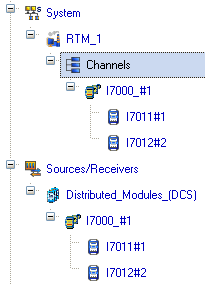 TRACE MODE channels autobuilding according to data I/O is normally used immediately upon completion of autobuilding of the I/Os. This type of autobuilding is executed by simple dragging-n-dropping of data source icon onto the node of the Real Time Monitor (the main TRACE MODE server) associated with it, or onto the controller icon (under Micro RTM control). The channels are created automatically according to data sources are ready for use. In fact, in order to make a simple HMI, you will only need to set up the communication ports of the node and make a graphic screen. TRACE MODE channels autobuilding according to data I/O is normally used immediately upon completion of autobuilding of the I/Os. This type of autobuilding is executed by simple dragging-n-dropping of data source icon onto the node of the Real Time Monitor (the main TRACE MODE server) associated with it, or onto the controller icon (under Micro RTM control). The channels are created automatically according to data sources are ready for use. In fact, in order to make a simple HMI, you will only need to set up the communication ports of the node and make a graphic screen.
- Another method of project autobuilding is available, for developers using the simplified graphics centered method of HMI development. If a developer wishes to makes an HMI screen first, and only then select the required I/O equipment, then autobuilding and automatic linking of channels in the editor of arguments would be handy.
In TRACE MODE® 6 all data exchange between channels, screens, programs and other project components is carried out through arguments. This allows using the same component repeatedly. For example, if the project automates 40 boiler-houses of the same type, then 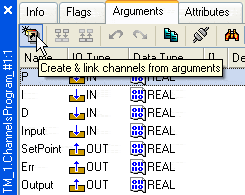 there is no need to edit 40 HMI screens individually. It would be enough to create one screen and 40 calls of that screen. Each call is linked to the particular channels via a number of arguments of the screen template. In order to avoid exhausting manual channel linking to arguments of each of 40 calls, the control system developer can use the autobuilding routine and automatic channel linking system provided by the arguments editor. It will generate channels of the appropriate type having the same name as the arguments in the selected TRACE MODE node. there is no need to edit 40 HMI screens individually. It would be enough to create one screen and 40 calls of that screen. Each call is linked to the particular channels via a number of arguments of the screen template. In order to avoid exhausting manual channel linking to arguments of each of 40 calls, the control system developer can use the autobuilding routine and automatic channel linking system provided by the arguments editor. It will generate channels of the appropriate type having the same name as the arguments in the selected TRACE MODE node.
However, using only three above given autobuilding technologies it would not be possible to avoid monotonous operations completely. In any case for each boiler-house it would be necessary to use autobuilding procedures. Thus a unitary mechanism of full description of all project components is required, including data sources, algorithm and HMI screens.
Such technology is also available in TRACE MODE® 6. It is the user object library.
Each library object looks like an individual TRACE MODE project. It includes data sources, channel database, programs, screens and other components. Having described one object of the "boiler-house" the developer can create 40 copies of the same and be sure that all informational connections in every boiler house are created correctly as per object pattern. It is only remaining to edit the individual number of controller for each boiler-house, using the method of group editing.
All above given methods of autobuilding compose a comprehensive set of tools for fast making of single-PC HMI project in TRACE MODE. And what about developing distributed, large-scale control and manufacturing automation systems?
It is clear, that for large-scale distributed projects the need of control system development process automation is ever higher than in case of simple systems.
- Solution
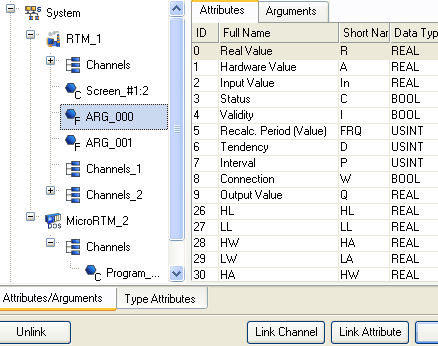 is offered by controller–server links autobuilding and server-server network autobuilding technologies. The both types of autobuilding are used for linking the components of various project nodes. And there is no real difference between linking controllers and servers. Therefore, two automatic linking technologies can be called as distributed project links autobuilding. is offered by controller–server links autobuilding and server-server network autobuilding technologies. The both types of autobuilding are used for linking the components of various project nodes. And there is no real difference between linking controllers and servers. Therefore, two automatic linking technologies can be called as distributed project links autobuilding.
TRACE MODE® is distinguished from other SCADA/HMI by the unitary project database available for distributed control system. It means that a program can be called, for example, in controller, and its arguments are taken directly from the HMI server. Or vise-versa, an HMI screen receives data directly from the controller. That avoids making the unnecessary channels. The linking is direct.
In fact, of course, intermediate links exist, but these are created, fixed and removed automatically.
 Besides, if a developer still wishes to transmit data between nodes in an explicit form, then he can simply drag-n-drop a group of channels from the source node to the receiver one, at that, in the receiver node, new channels would be created and linked automatically, receiving information via network, from the source node. This method would be justified, if, for example, these channels are to be logged at the receiver node, or if it is required to provide access from other applications via OPC or DDE to the same. Besides, if a developer still wishes to transmit data between nodes in an explicit form, then he can simply drag-n-drop a group of channels from the source node to the receiver one, at that, in the receiver node, new channels would be created and linked automatically, receiving information via network, from the source node. This method would be justified, if, for example, these channels are to be logged at the receiver node, or if it is required to provide access from other applications via OPC or DDE to the same.
In combination with special project converter, the distributed project links autobuilding allows creating systems, in which TRACE MODE® servers of 5th and 6th versions operate jointly. Of course, a more efficient solution is complete upgrading to TRACE MODE® 6 with conversion of old projects. However, for the sake of investments protection for users of the old versions, the network exchange with the TRACE MODE® 5 nodes is supported in TRACE MODE® 6. Thus, upgrading to a new version can be gradual and smooth.
The rest of autobuilding technologies are used to simplify data exchange with external DBMS and other applications.
- For the purpose of integration with external databases, the SQL-queries language support has been built into TRACE MODE® 6. SQL-queries are created and edited in a special editor of the development system. This editor is provided with SQL-queries autobuilding manager. It allows to create SQL-queries visually by connecting to a real database.
The OPC interface by OPC Foundation, becomes a popular standard for data exchange. The TRACE MODE® 6 can also perform client and server functions of OPC. The OPC server of TRACE MODE 6 is created in a similar manner as a new node in the project tree, the same distributed project links connections procedure is applied for it, using the drag-n-drop method, at that, no other efforts are required from the developer.
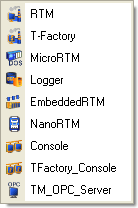 Linking of OPC-tags in TRACE MODE® 6 can easily be automated by OPC-linking autobuilding. This type of autobuilding allows to create data source for each OPC-tag of the selected OPC-server. Superfluous sources can easily be removed from the project. A universal procedure of channel autobuilding to data I/O can be applied to the created OPC data sources. Linking of OPC-tags in TRACE MODE® 6 can easily be automated by OPC-linking autobuilding. This type of autobuilding allows to create data source for each OPC-tag of the selected OPC-server. Superfluous sources can easily be removed from the project. A universal procedure of channel autobuilding to data I/O can be applied to the created OPC data sources.
- Import and export of project channel database via ODBC can be used while other project development tools are used together with TRACE MODE. The most obvious example here can be the use of MS Access or MS Excel for the TRACE MODE 6 channel database editing. Import and export of channel database via ODBC can be flexibly adjusted, whereas support of KKS standard identification encoding allows exporting and importing not only simple tables but also tree-shaped structures of technological objects.
The TRACE MODE® 6 SOFTLOGIC-SCADA/HMI-MES-EAM-HRM integrated development environment is equipped with high end project autobuilding tools. The most tedious and time consuming operations which tire the developer have been successfully automated in the TRACE MODE® 6.
Combination of autobuilding® and powerful debugging facilities makes the TRACE MODE® 6 a standard of reliability among the tools used for up-to-date control system development. |








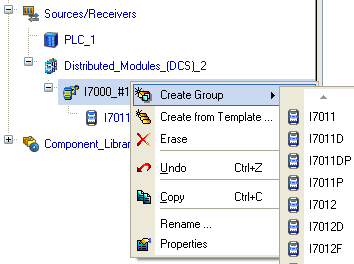 The I/O autobuilding for PLC and I/O cards is implemented directly within the project editor. By selecting the type of controller (PLC) and its configuration in menus, the control system developer generates the description of the hardware structure of the project. At that, the quantity of automatically created input-output signals would be exactly equal to that, actually existing for the selected configuration of the given controller. Autobuilding of the data sources of distributed I/O and input-output cards installed in industrial computers is implemented in a similar manner.
The I/O autobuilding for PLC and I/O cards is implemented directly within the project editor. By selecting the type of controller (PLC) and its configuration in menus, the control system developer generates the description of the hardware structure of the project. At that, the quantity of automatically created input-output signals would be exactly equal to that, actually existing for the selected configuration of the given controller. Autobuilding of the data sources of distributed I/O and input-output cards installed in industrial computers is implemented in a similar manner. 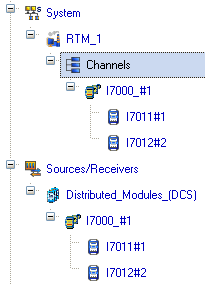 TRACE MODE channels autobuilding according to data I/O is normally used immediately upon completion of autobuilding of the I/Os. This type of autobuilding is executed by simple dragging-n-dropping of data source icon onto the node of the Real Time Monitor (the main TRACE MODE server) associated with it, or onto the controller icon (under Micro RTM control). The channels are created automatically according to data sources are ready for use. In fact, in order to make a simple HMI, you will only need to set up the communication ports of the node and make a graphic screen.
TRACE MODE channels autobuilding according to data I/O is normally used immediately upon completion of autobuilding of the I/Os. This type of autobuilding is executed by simple dragging-n-dropping of data source icon onto the node of the Real Time Monitor (the main TRACE MODE server) associated with it, or onto the controller icon (under Micro RTM control). The channels are created automatically according to data sources are ready for use. In fact, in order to make a simple HMI, you will only need to set up the communication ports of the node and make a graphic screen. 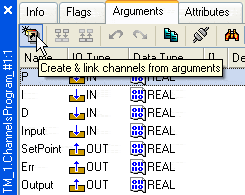 there is no need to edit 40 HMI screens individually. It would be enough to create one screen and 40 calls of that screen. Each call is linked to the particular channels via a number of arguments of the screen template. In order to avoid exhausting manual channel linking to arguments of each of 40 calls, the control system developer can use the autobuilding routine and automatic channel linking system provided by the arguments editor. It will generate channels of the appropriate type having the same name as the arguments in the selected TRACE MODE node.
there is no need to edit 40 HMI screens individually. It would be enough to create one screen and 40 calls of that screen. Each call is linked to the particular channels via a number of arguments of the screen template. In order to avoid exhausting manual channel linking to arguments of each of 40 calls, the control system developer can use the autobuilding routine and automatic channel linking system provided by the arguments editor. It will generate channels of the appropriate type having the same name as the arguments in the selected TRACE MODE node.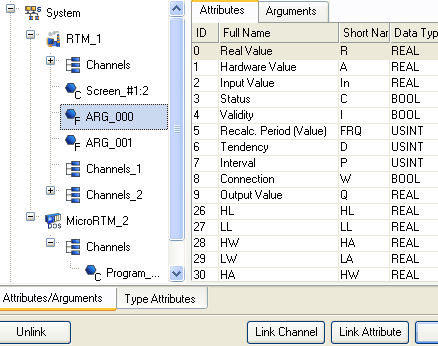 is offered by controller–server links autobuilding and server-server network autobuilding technologies. The both types of autobuilding are used for linking the components of various project nodes. And there is no real difference between linking controllers and servers. Therefore, two automatic linking technologies can be called as distributed project links autobuilding.
is offered by controller–server links autobuilding and server-server network autobuilding technologies. The both types of autobuilding are used for linking the components of various project nodes. And there is no real difference between linking controllers and servers. Therefore, two automatic linking technologies can be called as distributed project links autobuilding.  Besides, if a developer still wishes to transmit data between nodes in an explicit form, then he can simply drag-n-drop a group of channels from the source node to the receiver one, at that, in the receiver node, new channels would be created and linked automatically, receiving information via network, from the source node. This method would be justified, if, for example, these channels are to be logged at the receiver node, or if it is required to provide access from other applications via OPC or DDE to the same.
Besides, if a developer still wishes to transmit data between nodes in an explicit form, then he can simply drag-n-drop a group of channels from the source node to the receiver one, at that, in the receiver node, new channels would be created and linked automatically, receiving information via network, from the source node. This method would be justified, if, for example, these channels are to be logged at the receiver node, or if it is required to provide access from other applications via OPC or DDE to the same. 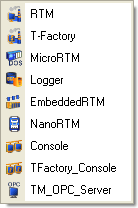 Linking of OPC-tags in TRACE MODE® 6 can easily be automated by OPC-linking autobuilding. This type of autobuilding allows to create data source for each OPC-tag of the selected OPC-server. Superfluous sources can easily be removed from the project. A universal procedure of channel autobuilding to data I/O can be applied to the created OPC data sources.
Linking of OPC-tags in TRACE MODE® 6 can easily be automated by OPC-linking autobuilding. This type of autobuilding allows to create data source for each OPC-tag of the selected OPC-server. Superfluous sources can easily be removed from the project. A universal procedure of channel autobuilding to data I/O can be applied to the created OPC data sources. 




















