 TRACE MODE 6 and T-FACTORY.exe 6 interact with other applications through world standard interfaces, which ensures their easy integration into corporate informational systems. The DDE, OPC, SQL/ODBC, TCP/IP, DLL, ActiveX etc. are supported. User can write a proprietary system component and embed it in TRACE MODE 6 as a PLUG-IN. TRACE MODE 6 and T-FACTORY.exe 6 interact with other applications through world standard interfaces, which ensures their easy integration into corporate informational systems. The DDE, OPC, SQL/ODBC, TCP/IP, DLL, ActiveX etc. are supported. User can write a proprietary system component and embed it in TRACE MODE 6 as a PLUG-IN.
The program has an open communication interface – T-COM, allowing writing I/O drivers for controllers, using ‘C’ language. The M-LINK 6 communication protocol is open.
 TRACE MODE® 6 supports the OPC (OLE for Process Control) standard. TRACE MODE 6 servers include OPC-client, which allows to acquire data from any OPC-servers. The OPC-server for TRACE MODE® 6 M-LINK and I-NET protocols are available. The TRACE MODE OPC-servers may be used to connect to all TRACE MODE real time monitors, and to controllers under Micro TRACE MODE. TRACE MODE® 6 supports the OPC (OLE for Process Control) standard. TRACE MODE 6 servers include OPC-client, which allows to acquire data from any OPC-servers. The OPC-server for TRACE MODE® 6 M-LINK and I-NET protocols are available. The TRACE MODE OPC-servers may be used to connect to all TRACE MODE real time monitors, and to controllers under Micro TRACE MODE.
 A control system project designed in TRACE MODE® 6 and T-FACTORY 6 can be exported to common DBMS, or MS Excel® via ODBC for further editing, using a convenient wizard. That same wizard can offer a help when importing the project from DBMS, or from MS Excel®. A control system project designed in TRACE MODE® 6 and T-FACTORY 6 can be exported to common DBMS, or MS Excel® via ODBC for further editing, using a convenient wizard. That same wizard can offer a help when importing the project from DBMS, or from MS Excel®.
In the real time mode, the TRACE MODE® 6 and T-FACTORY 6 servers can interact not only with the proprietary SIAD/SQL 6 real time DBMS, but also with other common DBMSs, for example, with MS SQL Server®, Oracle®, Sybase etc. That ensures easy integration of TRACE MODE® 6 based applications into enterprise scale corporate informational systems.
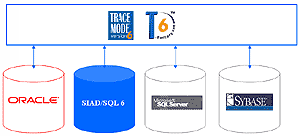 In TRACE MODE user can build an ultimately flexible interaction with an external database. For easy connectivity to the common relational DBMS and other third party applications an SQL-queries editor is included into the TRACE MODE® 6 development system. In TRACE MODE user can build an ultimately flexible interaction with an external database. For easy connectivity to the common relational DBMS and other third party applications an SQL-queries editor is included into the TRACE MODE® 6 development system.
From the TRACE MODE® 6 point of view, an SQL-query is a project component, like, for example, an FBD program. The TRACE MODE® 6 SQL-queries editor allows to specify ODBC data sources, to test the database connectivity, to review the database structure, and to modify it.
The editor helps preparing SQL-query templates and check their operability in both the emulation mode and with real transactions.
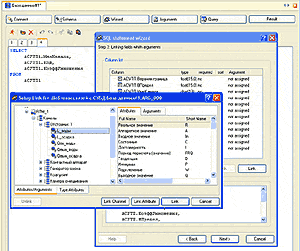 The SQL-queries editor includes: The SQL-queries editor includes:
- database structure editor;
- master of tables;
- SQL-queries editor;
- master of SQL-queries;
- SQL-queries debugger.
The most convenient way to build an SQL-query template is to use a special master of SQL-queries (wizard). The master of SQL-queries enables user to program the main operations of interaction with databases intuitively, step by step, without in-depth knowledge of SQL language syntax. The query created by SQL-query master can be corrected in SQL-queries editor with a support of colored highlighting of language syntax.
 The TRACE MODE 6 does not inflict any restrictions on SQL language constructions. The created query can be tested with the real database, then the results of query will be displayed in the window of the SQL-queries debugger. The TRACE MODE 6 does not inflict any restrictions on SQL language constructions. The created query can be tested with the real database, then the results of query will be displayed in the window of the SQL-queries debugger.
In order to create a new database table, in which the data from TRACE MODE is supposed to be transmitted, it would be easy to use the master of tables. The Database structure editor can help to correct and create new fields in the already existing tables.
|








 TRACE MODE 6 and T-FACTORY.exe 6 interact with other applications through world standard interfaces, which ensures their easy integration into corporate informational systems. The DDE, OPC, SQL/ODBC, TCP/IP, DLL, ActiveX etc. are supported. User can write a proprietary system component and embed it in TRACE MODE 6 as a PLUG-IN.
TRACE MODE 6 and T-FACTORY.exe 6 interact with other applications through world standard interfaces, which ensures their easy integration into corporate informational systems. The DDE, OPC, SQL/ODBC, TCP/IP, DLL, ActiveX etc. are supported. User can write a proprietary system component and embed it in TRACE MODE 6 as a PLUG-IN.  TRACE MODE® 6 supports the OPC (OLE for Process Control) standard. TRACE MODE 6 servers include OPC-client, which allows to acquire data from any OPC-servers. The OPC-server for TRACE MODE® 6 M-LINK and I-NET protocols are available. The TRACE MODE OPC-servers may be used to connect to all TRACE MODE real time monitors, and to controllers under Micro TRACE MODE.
TRACE MODE® 6 supports the OPC (OLE for Process Control) standard. TRACE MODE 6 servers include OPC-client, which allows to acquire data from any OPC-servers. The OPC-server for TRACE MODE® 6 M-LINK and I-NET protocols are available. The TRACE MODE OPC-servers may be used to connect to all TRACE MODE real time monitors, and to controllers under Micro TRACE MODE. A control system project designed in TRACE MODE® 6 and T-FACTORY 6 can be exported to common DBMS, or MS Excel® via ODBC for further editing, using a convenient wizard. That same wizard can offer a help when importing the project from DBMS, or from MS Excel®.
A control system project designed in TRACE MODE® 6 and T-FACTORY 6 can be exported to common DBMS, or MS Excel® via ODBC for further editing, using a convenient wizard. That same wizard can offer a help when importing the project from DBMS, or from MS Excel®. 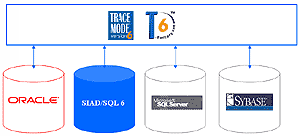 In TRACE MODE user can build an ultimately flexible interaction with an external database. For easy connectivity to the common relational DBMS and other third party applications an SQL-queries editor is included into the TRACE MODE® 6 development system.
In TRACE MODE user can build an ultimately flexible interaction with an external database. For easy connectivity to the common relational DBMS and other third party applications an SQL-queries editor is included into the TRACE MODE® 6 development system.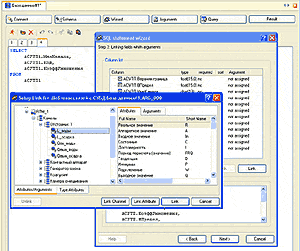 The SQL-queries editor includes:
The SQL-queries editor includes:  The TRACE MODE 6 does not inflict any restrictions on SQL language constructions. The created query can be tested with the real database, then the results of query will be displayed in the window of the SQL-queries debugger.
The TRACE MODE 6 does not inflict any restrictions on SQL language constructions. The created query can be tested with the real database, then the results of query will be displayed in the window of the SQL-queries debugger. 




















