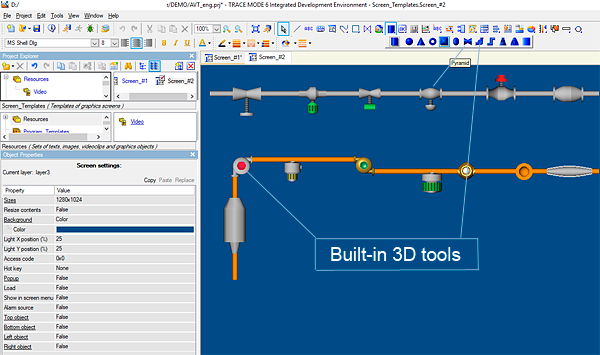 TRACE MODE SCADA/HMI provides advanced tools for HMI development using the built-in 3D tools. TRACE MODE is the first SCADA/HMI software in the world, which back in 1994 offered 3D graphical tools for developing three-dimensional HMI screens. TRACE MODE SCADA/HMI provides advanced tools for HMI development using the built-in 3D tools. TRACE MODE is the first SCADA/HMI software in the world, which back in 1994 offered 3D graphical tools for developing three-dimensional HMI screens.
Built-in graphics editor tools
Built-in 3D graphics allows you to create three-dimensional images of tanks, tanks, columns, spherical and conical objects, valves and valves of various types, pumps, motors, pipes and their joints, as well as other objects. In addition, the graphical editor has a library of electrical symbols and HVAC objects.
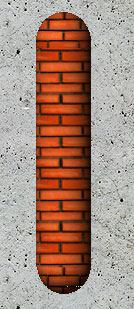 In total, taking into account the forms, textures and materials, the graphical editor SCADA TRACE MODE provides 132000 built-in 3D-tools for pipeline fittings and tanks (400 basic 3D forms). In total, taking into account the forms, textures and materials, the graphical editor SCADA TRACE MODE provides 132000 built-in 3D-tools for pipeline fittings and tanks (400 basic 3D forms).
The built-in electrical symbol library of the graphical interface editor SCADA TRACE MODE 6 contains 28859 symbols.
Each 3D element of the TRACE MODE interface can be animated and change its color, position and size depending on the value of the corresponding screen argument. In fig. on the left are some images of pipeline fittings created by the built-in tools of the graphical user interface editor SCADA and options for their animation.
You can apply various textures (like TRACE MODE embedded textures and the method of superimposing external graphic files) on images of containers in the graphic interface editor and present them as sections in three planes.
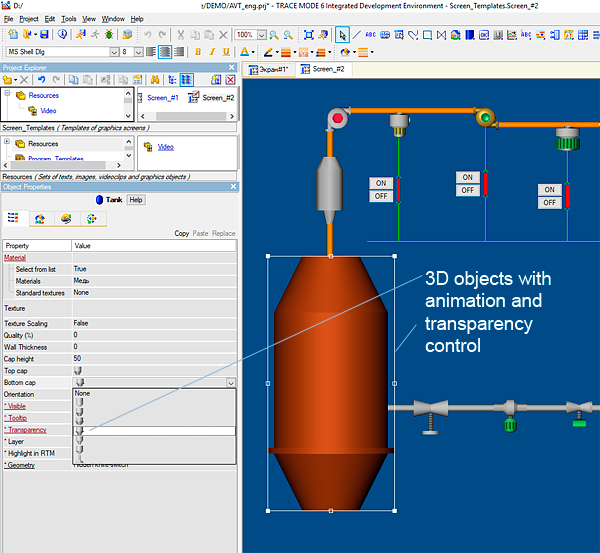 The figure on the right shows the volumetric column in the TRACE MODE's SCADA GUI editor, with a brick texture applied from an external PNG file. This image was created using the built-in tools of the graphic editor of the system. The figure on the right shows the volumetric column in the TRACE MODE's SCADA GUI editor, with a brick texture applied from an external PNG file. This image was created using the built-in tools of the graphic editor of the system.
For each volumetric interface element in the TRACE MODE 6 editor, you can set the material - steel, copper, brass, gold, plastic, etc., adjust the position of the light source, and set the transparency. The transparency of the material provides ample opportunities for creativity of 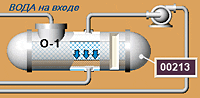 developers, allowing you to create histograms and animation in the contours of the object (see brown fig. On the left). developers, allowing you to create histograms and animation in the contours of the object (see brown fig. On the left).
An important property of the graphical editor of the TRACE MODE interface is that the transparency of objects can be controlled using values from the channels and arguments of the system. It gives new opportunities in graphic representation of information. For example, warning messages may appear on the screen, the more saturated, the closer to the critical value the controlled process parameter approaches.
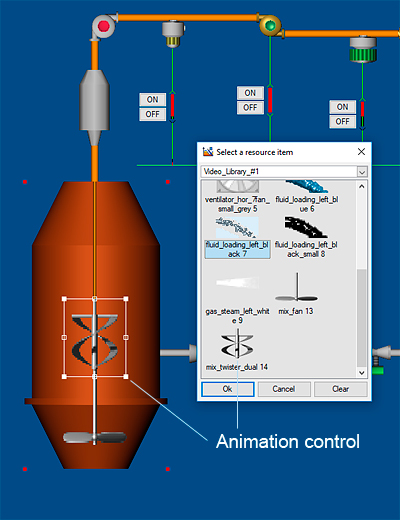 The figures on the right and left shows the image of the orange container created by the built-in 3D graphics tools of the TRACE MODE editor. Transparency was set for this tank, which allowed showing the animated image of agitators installed under it. The figures on the right and left shows the image of the orange container created by the built-in 3D graphics tools of the TRACE MODE editor. Transparency was set for this tank, which allowed showing the animated image of agitators installed under it.
The mixers are taken from the extensive TRACE MODE SCADA image libraries that make up the professional version of the system.
TRACE MODE SCADA/HMI Image Libraries
As can be seen from the above description, the built-in GUI development tools of TRACE MODE are quite enough to quickly create high-quality mnemonic screens. Nevertheless, the professional version of SCADA TRACE MODE contains powerful image libraries, including:
- 1116 graphical HMI images for technology facilities and processes;
- 596 animated objects for HMI;
The TRACE MODE graphic libraries are described in detail on a separate page of the site.
TRACE MODE SCADA/HMI Screen Properties
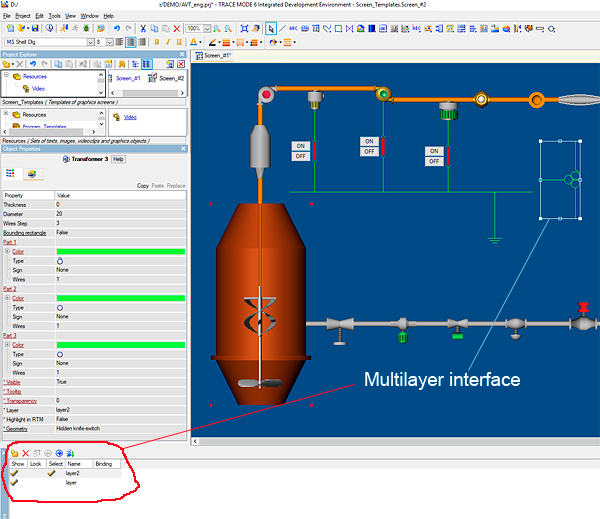 TRACE MODE offers almost unlimited number of graphic screens. Screens are divided into static and pop-up. Transitions can be set up between screens, carried out both by the operator’s command and automatically, by a time condition or by an event. TRACE MODE offers almost unlimited number of graphic screens. Screens are divided into static and pop-up. Transitions can be set up between screens, carried out both by the operator’s command and automatically, by a time condition or by an event.
Up to 32 layers can be placed on each screen. Each graphic layer is transparent and superimposed on the drawing of the main screen. Graphic layers can be interactively controlled in real time, making those or other properties of the object visible. For example, it is convenient to display data on the power supply of an object on a separate layer, as shown in the figure to the left.
Especially convenient multi-layer interface in the building managemrnt systems. On the floor plan, you can display data on ventilation, fire-fighting equipment, electricity, computer networks, telephone lines, etc., located in separate layers.
System integrators can display debug information in a separate layer.
3D Fast +: Fast HMI Visualisation Technology For Real-time Graphics
SCADA TRACE MODE uses original technology to accelerate the display of graphic screens in real  time. Therefore, properly designed screens are displayed in on the operator's workstation quickly and efficiently. time. Therefore, properly designed screens are displayed in on the operator's workstation quickly and efficiently.
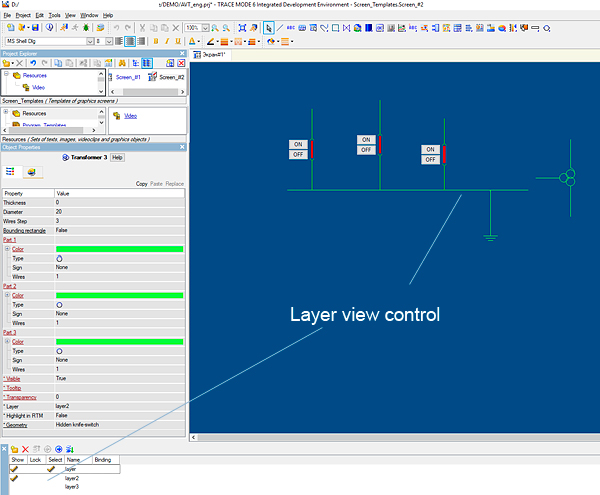 TRACE MODE Graphic Panels TRACE MODE Graphic Panels
In addition to the powerful graphic screens in TRACE MODE there are graphic panels with simplified graphics. Graphic panels are used as HMIs in controllers, on some panel PCs and in the web. Details on the properties of panel graphics can be found in the sections Integrated Development and DataCenter.
Multimonitor Systems with TRACE MODE
The size of the TRACE MODE graphic screens is set by the user and determined by the properties of the 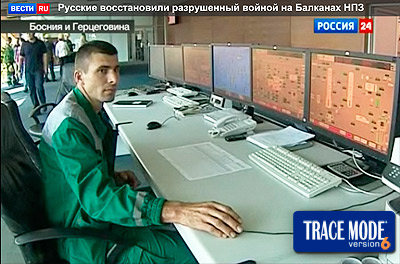 computer's video card. This allows making multi-monitor control systems, including dozens of graphic screens within a single graphic space. computer's video card. This allows making multi-monitor control systems, including dozens of graphic screens within a single graphic space.
|








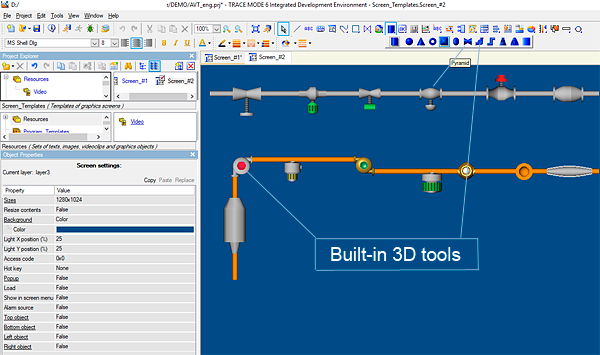
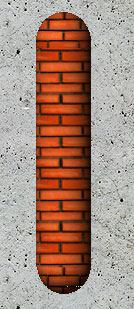
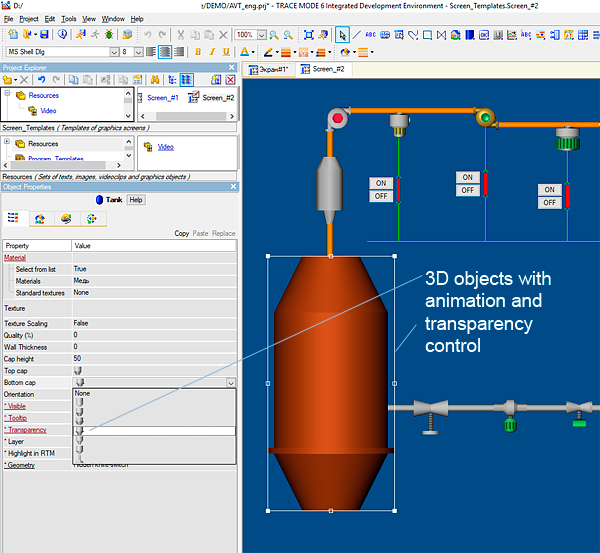
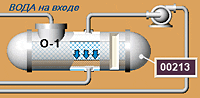
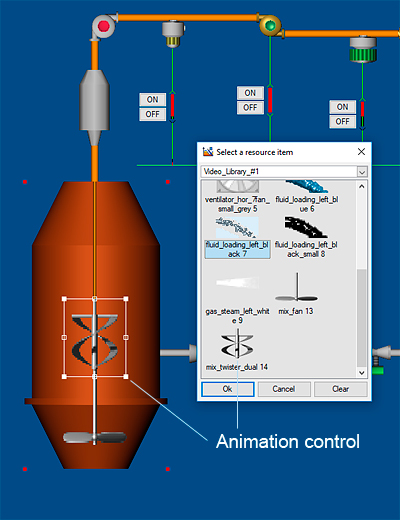
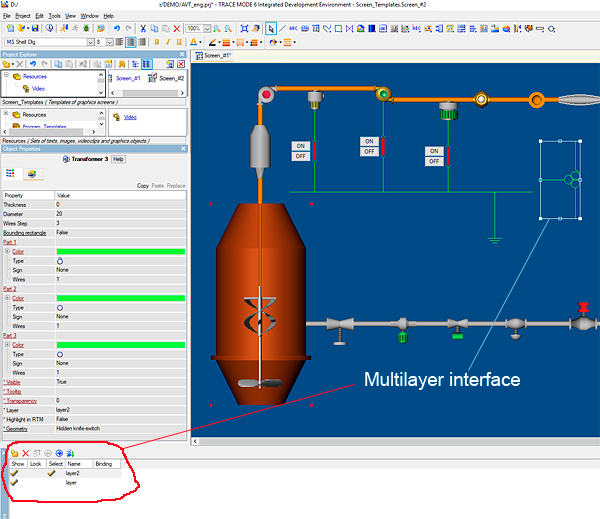 TRACE MODE offers almost unlimited number of graphic screens. Screens are divided into static and pop-up. Transitions can be set up between screens, carried out both by the operator’s command and automatically, by a time condition or by an event.
TRACE MODE offers almost unlimited number of graphic screens. Screens are divided into static and pop-up. Transitions can be set up between screens, carried out both by the operator’s command and automatically, by a time condition or by an event.
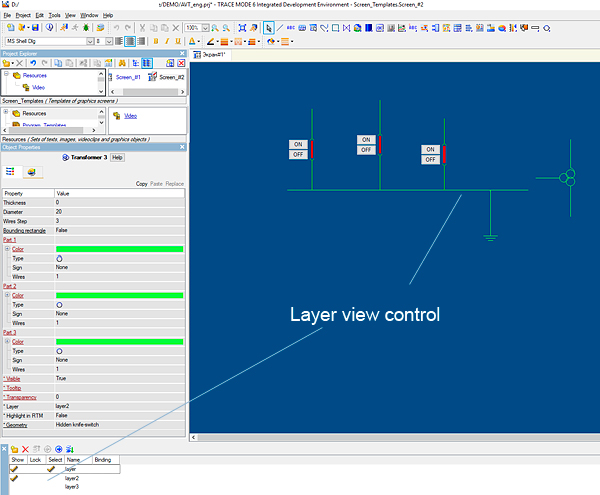 TRACE MODE Graphic Panels
TRACE MODE Graphic Panels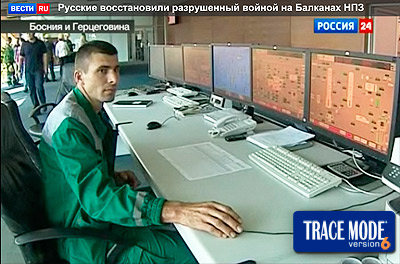 computer's video card. This allows making multi-monitor control systems, including dozens of graphic screens within a single graphic space.
computer's video card. This allows making multi-monitor control systems, including dozens of graphic screens within a single graphic space.




















