

This video tutorial shows how to connect an OMRON Sysmac CJ2H and CJ2M PLCs to the TRACE MODE SCADA/HMI software over network via UDP using the free built-in driver. Everything shown in the training video is available in the free TRACE MODE SCADA/HMI development system 6.09 and above.
The development system can be downloaded here.
We recommend repeating all the action shown in the video tutorial in the TRACE MODE free development system.
Didactic task of the film
Let’s connect a PC with TRACE MODE SCADA to two CJ2H and CJ2M PLCs included in a standard demo kit of the OMRON Corporation. The PLCs used have the following features:
 The PLC 1 has a CJ2H processor, an optional Ethernet/IP network module module and an input module TS562 for 6 DI's. To its first input a temperature sensor with a grading Pt100 is connected; The PLC 1 has a CJ2H processor, an optional Ethernet/IP network module module and an input module TS562 for 6 DI's. To its first input a temperature sensor with a grading Pt100 is connected;
- The PLC 2 features a CJ2M processor with a built-in network adapter, and a digital output module OD4G- 1 connected to it via the DeviceNet interface. The first two outputs of the module control the two LEDs over UDP.
A TRACE MODE project shown in the video may be downloaded here .
A complete list of controllers and IO’s supported in the TRACE MODE SCADA/HMI |










 The PLC 1 has a CJ2H processor, an optional Ethernet/IP network module module and an input module TS562 for 6 DI's. To its first input a temperature sensor with a grading Pt100 is connected;
The PLC 1 has a CJ2H processor, an optional Ethernet/IP network module module and an input module TS562 for 6 DI's. To its first input a temperature sensor with a grading Pt100 is connected;





















